Your Own Instagram Feed
- By Jessica Lord
- 2012-11-13
- web dev, spreadsheets, sheetsee, instagram
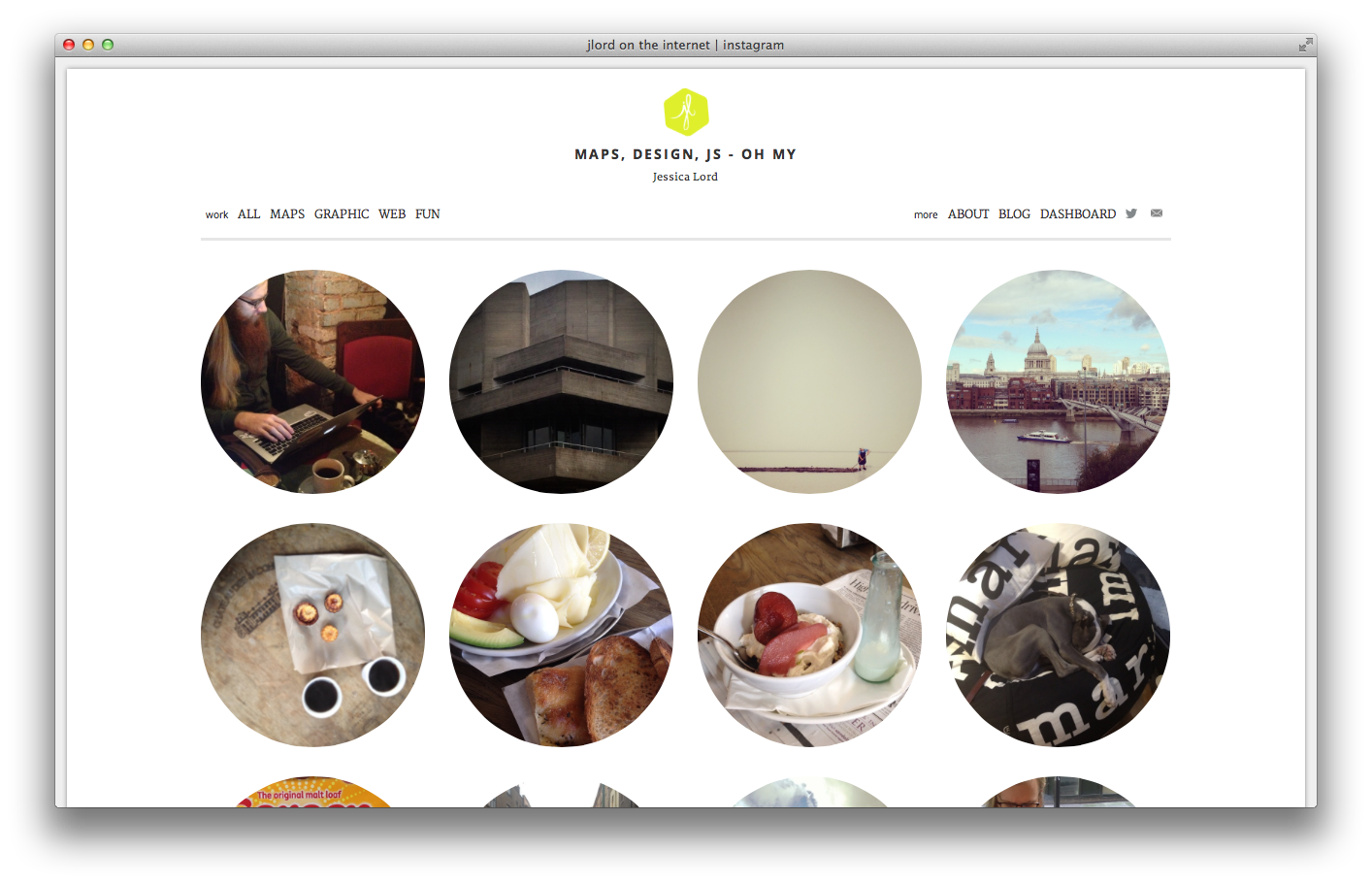
I know Instagram's just come out with web profiles, but they’re not on my page and they’re not in circles. So quick and dirty (it took longer to write this post, see note on code) I put up my photos, here, and in circles. Some weeks ago I started using an ifttt.com (which is so, so awesome) recipe that sends my Instagram photos (dates and captions as well) to a Google Spreadsheet. I’m all about Google Spreadsheets. The same spreadsheet powers the Instagram portion on my dashboard page.
The Parts
I use tabletop.js to get my spreadsheet data into usable json. Once I’ve got that data, I tell mustache.js to take it, format each piece (I’m using just the url for the Instagram photo) into a div and then place all of those divs into the holder waiting patiently for it in my html. I use CSS to format it into circles.
The Code
Don’t even get me started on trying to format code snippets in WordPress. Ugh. So, sorry there are no indents right now.
The HTML/CSS
<head>
<!-- just showing the important parts, you'll obvs have a few more things on your page -->
<!-- load in tabletop and mustache -->
<script src="/wp-content/themes/Starkers/tabletop.js" type="text/javascript"></script>
<script src="/wp-content/themes/Starkers/ICanHaz.js" type="text/javascript"></script>
</head>
<style>
/* confine your image to a circle */
.instaImgCirc img {border-radius: 1000px;}
</style>
<body>
<!-- this dude waits patiently to be filled with stuff -->
<div id="instagram"></div>
</body>
The JS
<script id="instagram" type="text/html">
{{#rows}}
<div class="instaImgCirc"><img src="{{instasource}}" width="100%"/></div>
{{/rows}}
</script>
<script type="text/javascript">
// Your spreadsheets URL
var URL='https://docs.google.com/spreadsheet/pubkey=0Ao5u1U6KYND7dGRZbTUwd3JQZ1k3OE9KTVZqZUYwZHc&single=true&gid=0&output=html';
//
function loadSpreadsheet() {
// let's get this party started
Tabletop.init( { key: URL, callback: showData, simpleSheet: true } ) }
//
// use this if you want to use a specific number of your most recent Instagrams
function getLast(array, howMany) {
start = array.length cut = start - howMany
if (start < 20) {
return array
} else {
array = array.splice(cut) return array.reverse()
}
}
document.addEventListener('DOMContentLoaded', function() {
loadSpreadsheet() })
showData = function(data) {
var instagram = ich.instagram({
"rows": getLast(data, 12)
// use "rows": data.reverse() if you want to use all the Instagrams in your spreadsheet
})
document.getElementById('instagram').innerHTML = instagram;
}
</script>
Later Ons
I’d like have my captions appear when hovering over the image and to cue up, say, just 20 photos at a time and have new photos automatically appear without refresh. Perhaps this will happen on the 12 hour plane ride I have tomorrow.